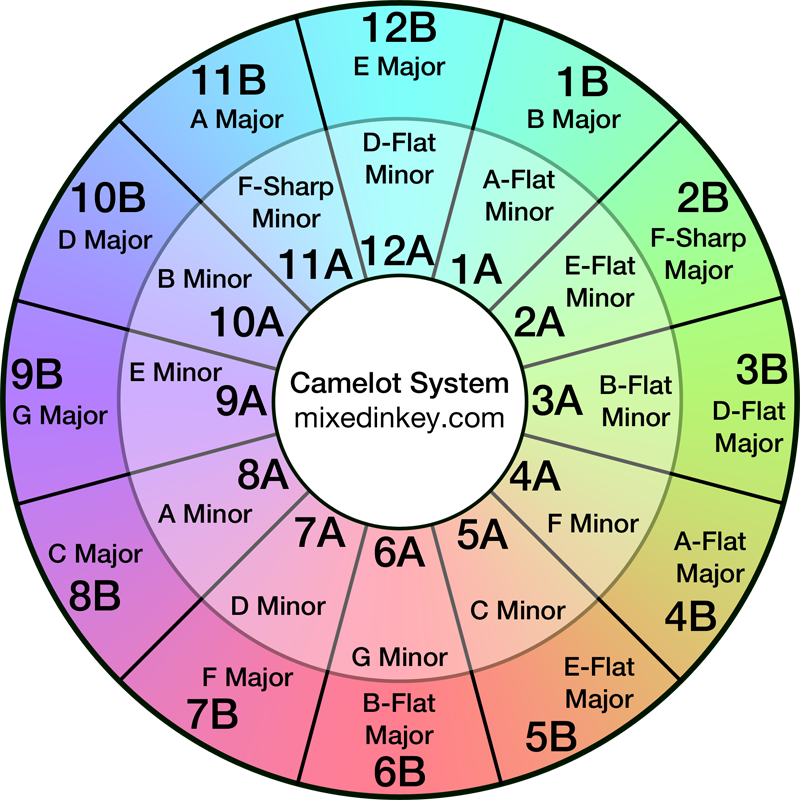dazeblog #4.5
Seven DJ Tips
I was gonna write a longer article but nigga I am not WikiHow 💀💀
#1 Ask yourself why
No fr, assess what you want to do as a DJ. Do you jus wanna play music you like? do you want clout? do you wanna do hype shows? chill bar gigs? or do you wanna just enlighten people with different sounds? Its really up to you but it’s good to know and to be honest with yourself bout it.
#2 Know how to do quick math (or at the very least have a calculator on standby) [or really just change your analysis settings]
If you’re just exporting & analyzing songs from rekordbox to your USB willy-nilly like I was doing, you’ll run into instances where you’ll have tracks that read as some shit like 75BPM & the track your currently playing is at like 155BPM or something. You gotta figure out how to get that 75BPM to align with the 155BPM one before it stops playing. This is easy, just quickly divide (155/2 = 77.5), but it takes more brainpower. If you’re grown you’re prolly gonna b drunk (or buzzed off something idk). To save yourself the headache: change the tempo range your DJ software analyzes at.
My personal settings in rekordbox
#3 Learn how to read the transients & waveforms fast
So a transient, in audio, is a loud sound that occurs for a short time. These are usually kicks, snares & percussion, but that’s not always the case. They’re useful in DJ softwares, they appear very distinctly on the waveform + are often used for tempo analysis. Knowing how to read them efficiently helps while DJing. They can tell you when a track is in time with another, if a track wasn’t analyzed correctly, if there’s some crazy shit to look out for + where your loop-able pockets are.
#4 Make backups
I can’t tell you how many times I’ve had to remake an entire USB after SOME fuck up with the gear I was using or my laptop just deciding to eject my USB. Having a backup USB made the fuckups less damaging, but having a central, all-encompassing, backup on a computer (or the cloud too) is always good, and should be a rule of thumb for really anything in your life.
#5 Study your audience
When you’re prepping your crate/playlist, its good to take a precursory check on where you’re playing & who you’re playing with + for. The music you wanna play @ a rave might not sound good @ a jazz-centric night @ a bar. DJing’s really always up to you but knowing what strengths to play to is crucial for me. Take into account how your audience is reacting in the moment: if they not dancing and you want them to dance, try something else in your crate cuz whatever you playing rn not workin.
#6 Learn that not every gear & software is built the same
Serato is not rekordbox, rekordbox is not Virtual DJ, Virtual DJ is not Traktor. In the same vein, the CDJ-3000 is not a CDJ-2000, 2000NXS2, DDJ-200, DDJ-FLX6, etc. Understanding this is important, it prevents you from running into hiccups like “my crate’s full of .flac & 32bit WAV files, but this CDJ-2000 cant read any of those” or “I can’t sync the keys on this CDJ setup.” Find out what gear you’re using for the event & do a quick lil google search to see what it supports, skim thru a tutorial so you’re familiar with how it operates.
#7 Harmonic Mixing and why its crucial
The Camelot Wheel
I’m not gonna belabor why mixing in key is good, there are many more in-depth articles about it. Instead I want you to imagine a choir is singing, and like most of the choir is singing in a completely out of key tones; it doesn’t sound good, ends up sounding like some bullshit if its sung for too long.
Now think bout that when you’re DJing & you’re trying to do a blend/mashup with 2 tracks that are desperately out of key.
If you’re using a recent post-2008 CDJ / XDJ model (CDJ-2000 n beyond), they’ve made it easy with the “group tracks by key” function (not the official name but that’s what I’m callin it). Look for any key thats highlighted in green instead of just black, and you’ll see a selection of compatible keys, which in turn hold songs that’ll match the key of the song your playing.
One day I’ll make something more substantial, like a tutorial vid or sumn, but I just wanted to get this off quick for y’all cuz I get DMs from y’all asking how to DJ, and I wanted to help y’all out.